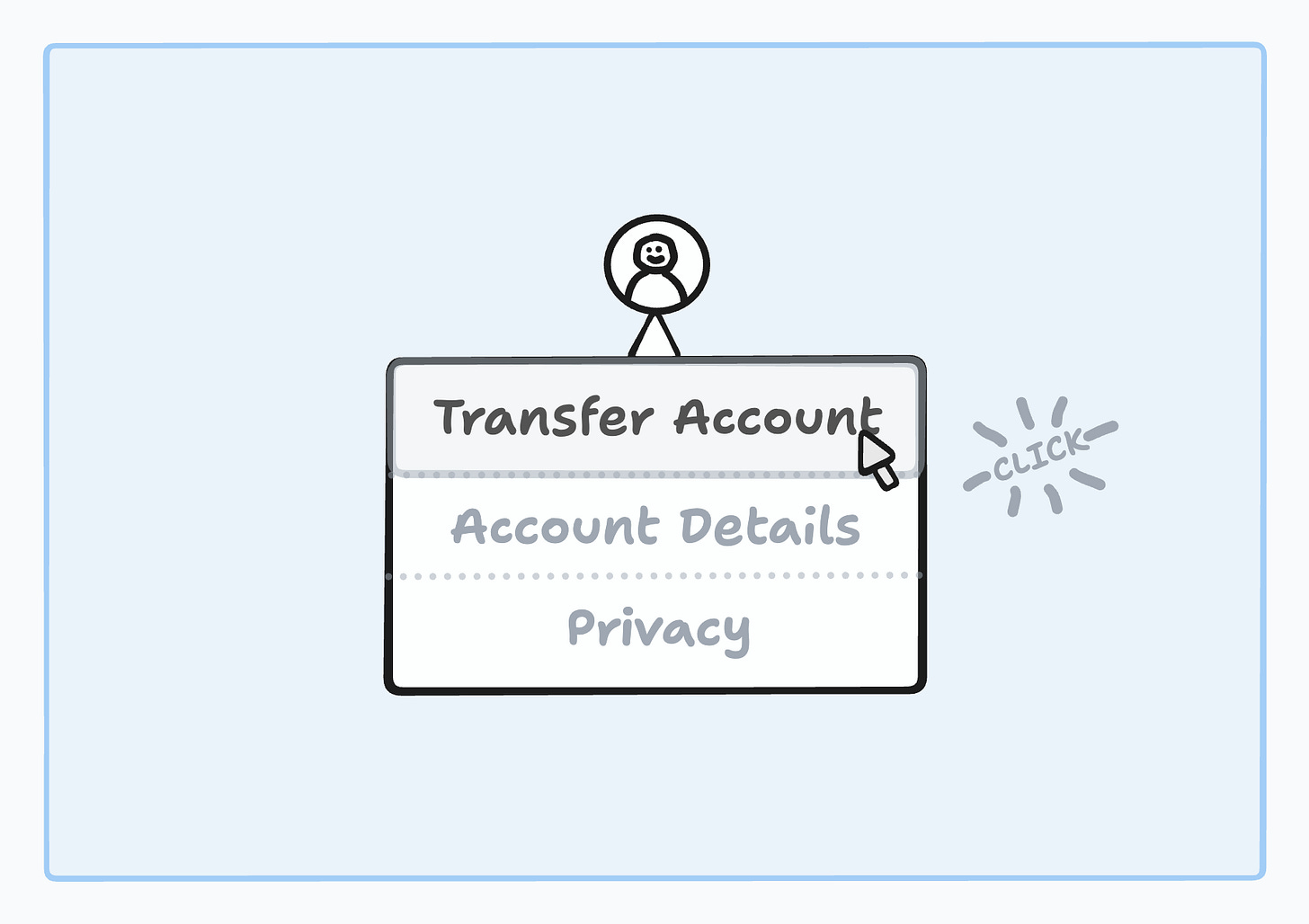Shapeshifting Email
A mom-friendly conceptual guide to Bluesky and ATProto
Love it or hate it, we all rely on email. Regardless of your palette for this well-aged internet cornerstone, it has a few incredibly useful properties. Namely, the infamous reply all button. Probably one of most forgotten buttons to click in the history of “clickable things” — other than deselecting the “I want to receive marketing updates” checkbox. Who doesn’t want marketing gunk in their inbox?
This may come as a surprise, but something magical happens when you click “reply all”. It may not seem so special, especially when our minds are puttering away in clunky and archaic email-land, however, its uniqueness quickly becomes apparent when we try to find it elsewhere on the internet, especially on social media.
Let’s do a little thought experiment. Imagine any social media platform you use or have used and picture yourself using that app. Now, try finding the “reply all” button — the one that works like how it does in email, I mean.
Very soon you’ll notice it’s nowhere to be found. Gone. You’ll have better luck finding that pen you dropped on the floor the other day.
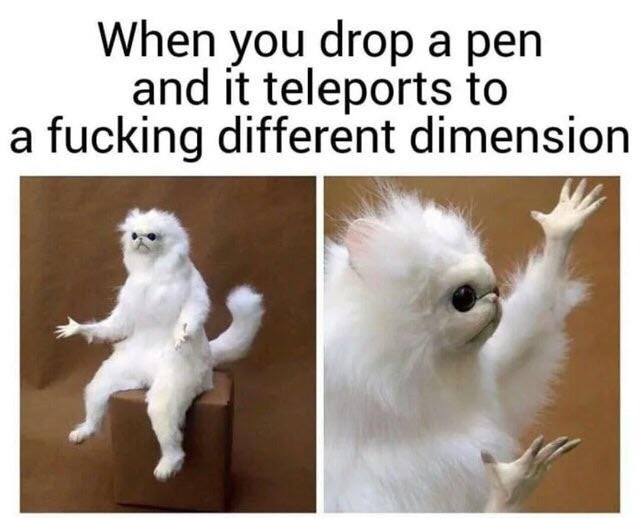
At this point you’re probably thinking something along the lines of:
What does it even mean for a button in social media to work like a “reply all” button? And,
What’s so special about the “reply all” button, anyway?
Well, the rest of this article attempts to answer these in a friendly, understandable way — all while exploring some pretty cool ideas about the future of the internet.
So buckle up, we’ve got lots of buttons to click.
Chapter 1: Dear Mom
As we all know, there are many different email providers. There are the big dogs like Gmail, Outlook, Apple Mail, of course, but also many others. We take it for granted that I can create an account with Google and send emails back-and-forth with other accounts from Microsoft, Apple, small niche services, and just about any app or website that speaks the common language of “email” — more on this later.
For example, there is nothing particularly exciting about sending an email to my mom, who is on Outlook, from my Gmail account. I’m not jumping with excitement when the structure and formatting of the email is correctly displayed in her inbox.
WOAH! LOOK MA! THE SAME EMAIL SUBJECT, ON BOTH WEBSITES. OH, AND THE HEADING IS FORMATTED!
That would be a pretty silly reaction (major respect though if you experience this much joy when emailing your mom.) Even so, there is something quite special about this mundane action. To be clear, mundane doesn’t mean useless. Often the opposite. Think about roads, stairs, light bulbs, sewage, or concrete. Pick your poison, the cauldron-of-mundanity is bottomless.
Curiously, this painfully bland yet powerfully useful idea is completely absent from the world of mainstream social media apps, despite them playing an arguably much more important role in our digital lives — exactly the kind of environment you’d expect simple things like “reply all” to be a core and necessary feature so that anyone can participate and interact regardless of the app they choose.
Just like how you’d expect a multi-story building to have stairs, a restaurant to have lights, or a bathroom to have a flushing toilet, so too should any online social space have a “reply all” button.

Let me explain further.
Why can’t my friends on Instagram, Snapchat, TikTok, Substack, YouTube, WeChat, Line or otherwise, view, react, and reply to my post on LinkedIn, directly from their respective apps? Why can I only send snaps to my friends on snapchat or post stories to my followers on Instagram? It’s especially confusing considering the content is basically the same: posts, comments, and reactions.
It’s as if hitting “reply all” from Gmail only delivers the email to other Gmail addresses, thereby forcing separate email networks for literally the same thing.
Oh, you’re on Outlook? Sorry, I use Gmail. I can’t send you an email. Have you thought about switching? They have this cool thing where you can send formatted text to other accounts! Does Outlook have that? It’s pretty cool!
That would be ridiculous.
Unfortunately, this is the moronic reality we are in for modern social apps — the very apps which make up “our” digital social fabric. I use “our” figuratively here because this fabric isn’t actually ours. Rather, it’s the fabric of psychopathic billionaires and profit-above-anything shareholders who use it for waterboarding hostages — er, making money, I mean. It’s certainly not the kind of metaphorical fabric a friend lays on the grass at a picnic.
So, what’s the main difference between email and social media that has lead to this situation?
Why can’t making a post, reply, or reaction be like sending an email to addresses from different service providers (like from Gmail to Outlook)?
The simple answer is: protocols, not platforms.
Email is not an app or platform. It is a combination of internet services, a network, following a set of agreed upon rules. We call these kinds of rules protocols (the ones for email are called SMTP and IMAP — don’t worry if these mean nothing to you). These rules let different apps (like Gmail, Outlook, Apple Mail) speak the “email language” with each other. In other words, they can interoperate by using protocols.
Look at that, you now understand fancy words like “interoperate” and “protocol” — neat!
It turns out“reply all” isn’t so magical after all. Just some rules with weird sounding names. Interesting.
Chapter 2: Shapeshifting
It’s almost time to talk about Bluesky and ATProto. Finally.
First, let me pull out a handy teaching trick from the toolbox: pop-culture. Specifically, X-men.
If you don’t know the X-men, they’re a team of superheroes and a franchise of Marvel Comics. In the Marvel Universe, what gives these superheroes their superpowers are special mutations. These mutants are “born with a genetic trait called the X-gene, which grants them natural superhuman abilities.” (Wikipedia)
They look like this:

Pretty cool looking, hey?
They all have different abilities, like blasting lasers from their eyes (Cyclops), manipulating lightning (Storm), or even telepathy (Professor X). Mystique, the naked blue woman in the back right, is a shapeshifter. She can change her appearance at will. Mystique is especially interesting because she’s a bit like Bluesky, actually.
If you don’t already know, Bluesky is a social media app. On the surface, it’s very similar to X (formerly Twitter). Under the hood, however, it’s a completely different story.
What makes Mystique similar to Bluesky, other than the obvious fact that she’s blue in colour, is her shapeshifting superpower. Where Mystique gets it from a genetic mutation, Bluesky gets it from a protocol mutation called ATProto.
ATProto is a modern take on protocols for social networks. Email came out in ancient times, well before social media, and many of us rightly feel it’s a bit outdated. A lot has changed in the last decades and many of us expect and have become familiar with a wide range of functionality. ATProto aims to support this kind of functionality, plus whatever will come in the future as the social media landscape continues to evolve.

Remember from earlier that a protocol is a set of rules for how different apps can communicate with each other? Like sending emails back-and-forth between Gmail and Outlook. Now, imagine if these emails could shapeshift into much more than just formatted text.
What kinds of shapes would these mutant emails morph into? Anything that meaningfully represents social communication and interactions. Things like posts, blogs, curations, events, emoji reactions, forms and polls, ratings and reviews. Though, there are many more possibilities. Social interactions are as numerous and diverse as the plethora of cultures on this planet. Our imagination about the diversity of online social interaction shapes has been completely stripped as we’ve been force-fed a monoculture of engagement and advertising optimized slop by the Big Tech social platforms.
Importantly, in this imaginary shapeshifting email system, different email service providers can understand, express, and interact with these various shapes — that is to say, they can speak the shapeshifting email lingo.
Let me show you what an inbox of this shapeshifting email could look like, because you’re probably scratching your head by now.
Quick note, there’s a lot going on in the picture you’re about to look at. Don’t worry about all the details, we’ll take a closer look at the important bits soon. For now, just skim over it. See what stands out to you. Anything familiar looking? Anything new looking?
Overall, we can immediately see different “shapes” of emails (posts, daily questions, events, etc). Additionally, if you try looking for “reply all” buttons here, you’ll find them everywhere (though they might not actually say “reply all”, just behave similarly). Let’s click around a bit.
The first item in the Mystique Mail inbox is a notification of being tagged in a post by alice@outlook.com. Two things to note here. First, you can see that different email addresses, of different email providers, are tagged in the same post. Second, you can interact with the post directly from the inbox (like, repost, comment) despite it being posted by Alice who has an account with Outlook.
Okay, let’s keep clicking.
The draft email in the bottom right also highlights some unique features of Mystique Mail. Looks like this app understands the “event” shape and lets you respond with a fun poll.
Seems cool. But what if I don’t like the look or layout of Mystique Mail? The logo looks like it was drawn by a kid. Let’s click on the account icon and see what’s there.
Huh? Transfer Account? So I can move my whole account to a different app with just a few clicks? Yep!
There’s a lot more we could explore in Mystique Mail, but I hope this at least sparked your imagination and creativity of what shapeshifting email could look like.
Perhaps a little more interesting than sending an email to your mom?
Conclusion: Protocol Universe
Now that we have a concrete picture of shapeshifting email in our heads, consider for a moment an alternative universe. Not the Marvel Universe but the Protocol Universe. Here, LinkedIn, Instagram, Snapchat, TikTok, Substack, YouTube, WeChat and Line become LinkedOut, Instakilo, Snipchat, TikTak, Suprastack, MeTube, ThemChat, and Squiggle. The difference between these apps is similar to the difference between Gmail, Outlook, Apple Mail, and so on.
In this universe, when you “send” (we normally say “post”) a LinkedOut status, your friends on Instakilo, Snipchat, TikTak and the like can “receive” the post in their app and view, react, and reply to it — just like in the imaginary Mystique Mail. No LinkedOut account needed. In fact, Macrosoft (this universe’s Microsoft) doesn’t even need to exist. You could just switch to DetachedIn (a LinkedOut clone) and continue posting as you were before. Your friends could do the same with their preferred service provider.
On top of that, when new shapes get introduced with new functionality (like some of the examples listed above) you could simply update to a newer version of your app that supports this new functionality. If the app decides not to support it, you can easily transfer your account to an app that does.
Regardless of the company, regardless of the app, you and your friends can continue interacting in meaningful ways for the foreseeable future (remember, email is at least 54 years old). No platform lock-ins. No billionaire buy-outs.
ATProto makes this kind of protocol universe possible.
That, my friends, is the magic of “reply all”.